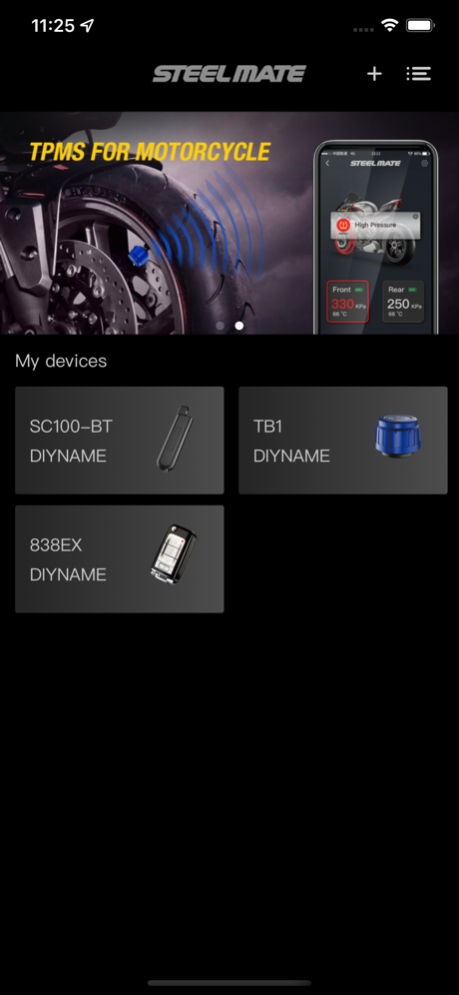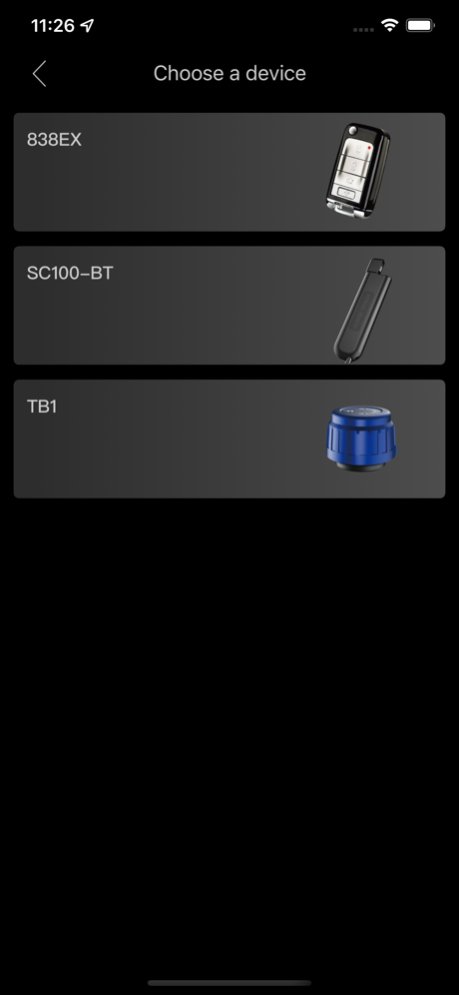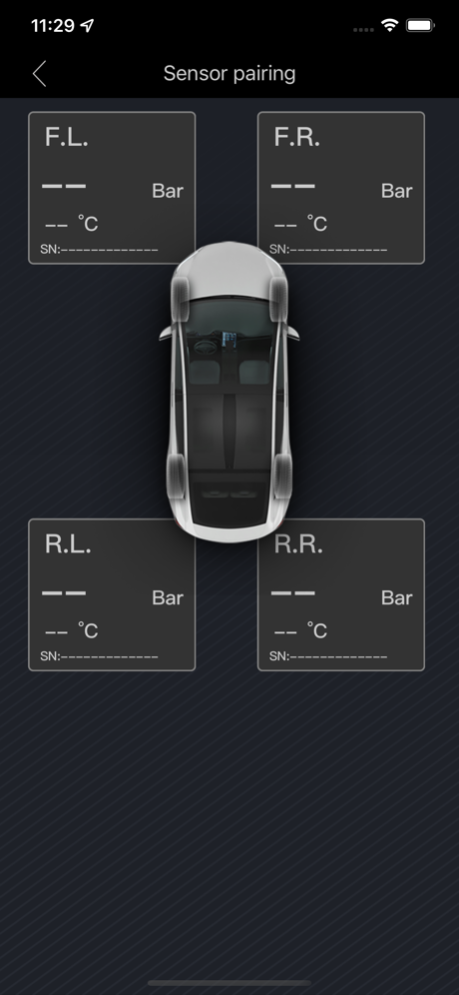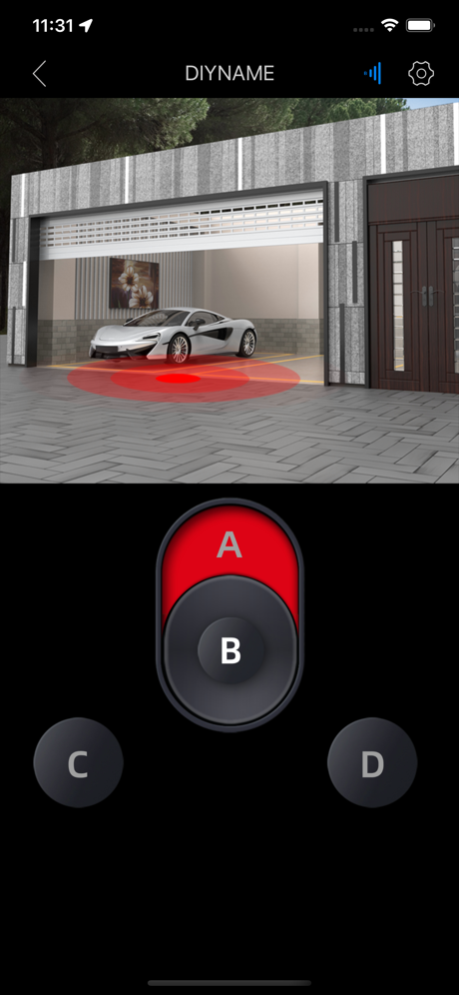Steelmate Connect 1.08
Continue to app
Free Version
Publisher Description
Steelmate connect is your one-stop control center for In-vehicle smart devices. Enjoy quick and easy connection and control the compatible Steelmate connect devices in one app!
[Key features]
- Remotely connect and control devices through Bluetooth
- Authorize/rent/share the compatible Steelmate connect devices with others to use the devices together
- Tire pressure monitoring system, real-time tire pressure and temperature on the Steelmate connect app without an additional receiver, notification prompts in background mode, support voice warning/pressure & temperature unit switching/warning threshold adjustment/sensor swapping functions
-Bluetooth alarm system, Steelmate connect app can be used as remote control for car alarm system
- Vehicle/home control upgrade module, upgrade the remote control of the car alarm or home security system to app control, you can complete the functions such as arm/disarm/remote trunk open on the Steelmate connect app, support Bluetooth PKE/shake the phone to disarm functions
Steelmate connect 是您车载智能设备一站式管理中心,享受在一个应用程序中快速便捷地连接和控制steelmate connect兼容设备!
[主要功能]
-通过蓝牙远程连接和控制设备
-将Steelmate connect兼容设备授权/租借/分享给他人,可一起使用设备
-胎压监控系统,无需额外接收器在Steelmate connect app上实时查看轮胎气压及温度,后台模式下也可以通知提示,支持语音警示/单位切换/报警阈值调整/快捷调胎功能
-蓝牙防盗器,可将Steelmate connect app用作汽车防盗器的遥控器
Mar 28, 2024
Version 1.08
- 916Plus:支持中文、英文、波斯语、越南语
- 916Plus: supports Chinese, English, Persian, Vietnamese
About Steelmate Connect
Steelmate Connect is a free app for iOS published in the Food & Drink list of apps, part of Home & Hobby.
The company that develops Steelmate Connect is Steelmate Co., Ltd.. The latest version released by its developer is 1.08.
To install Steelmate Connect on your iOS device, just click the green Continue To App button above to start the installation process. The app is listed on our website since 2024-03-28 and was downloaded 1 times. We have already checked if the download link is safe, however for your own protection we recommend that you scan the downloaded app with your antivirus. Your antivirus may detect the Steelmate Connect as malware if the download link is broken.
How to install Steelmate Connect on your iOS device:
- Click on the Continue To App button on our website. This will redirect you to the App Store.
- Once the Steelmate Connect is shown in the iTunes listing of your iOS device, you can start its download and installation. Tap on the GET button to the right of the app to start downloading it.
- If you are not logged-in the iOS appstore app, you'll be prompted for your your Apple ID and/or password.
- After Steelmate Connect is downloaded, you'll see an INSTALL button to the right. Tap on it to start the actual installation of the iOS app.
- Once installation is finished you can tap on the OPEN button to start it. Its icon will also be added to your device home screen.